Settings
The plugin activates its features only if the laravel/framework package is detected in the project.
General settings
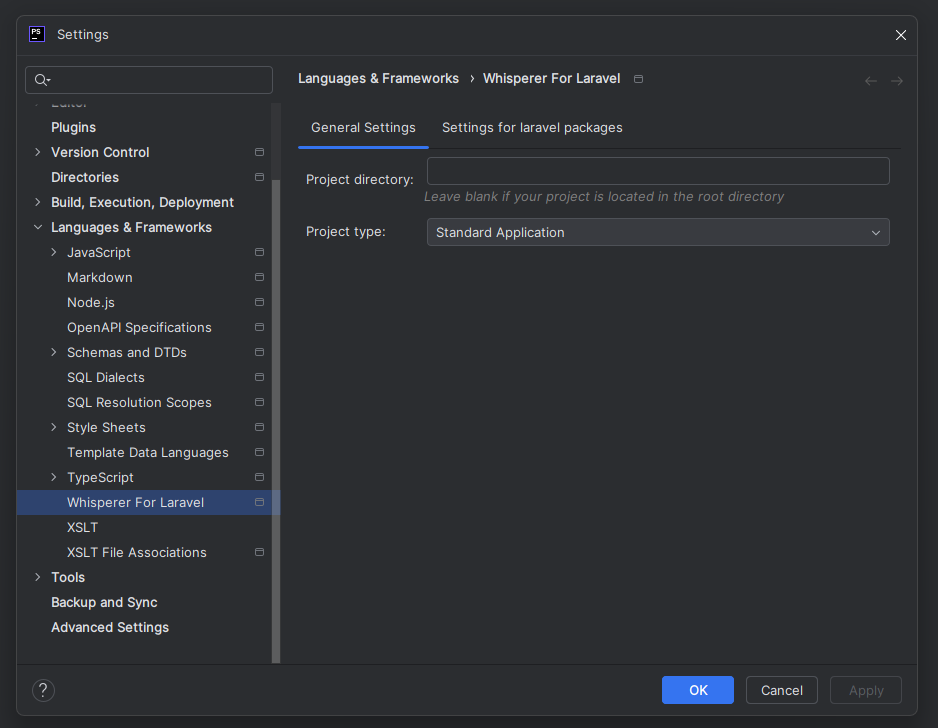
| Setting | Description | Default Value |
|---|---|---|
| Laravel Directory | The Laravel Directory option is useful when your Laravel installation is not in the root folder. | "" |
| Project Type | Choose between "Standard Application" or "Module Based Application". | Standard Application |
| Modules Directory | Path to the root directory for modules (visible for Module Based Applications). | Modules |
| Module Source | Specify the source directory for modules. | app |
Laravel package settings
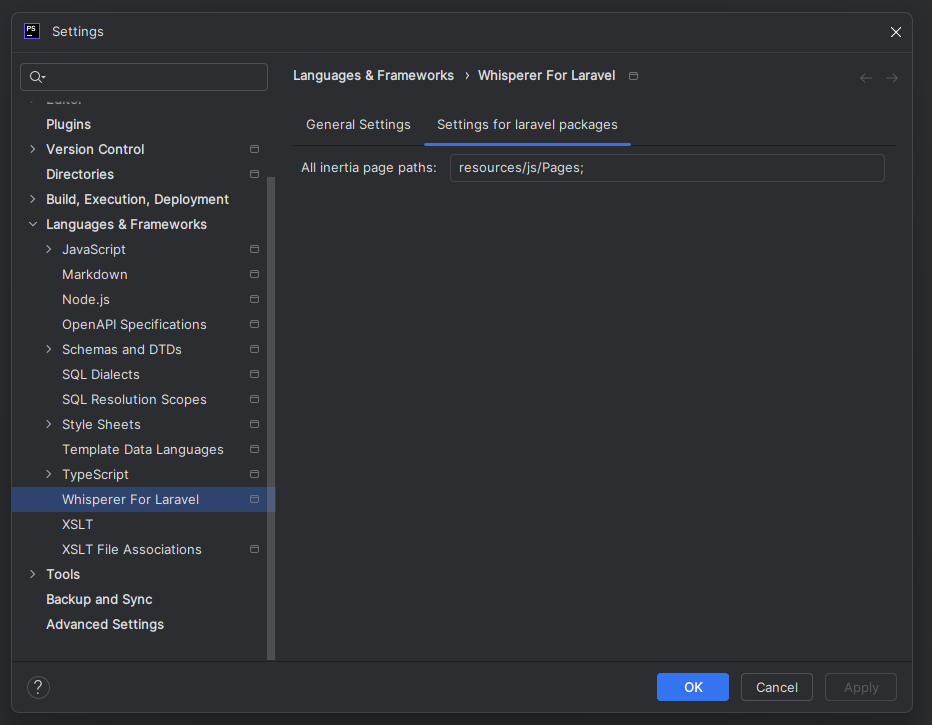
| Setting | Description | Default Value |
|---|---|---|
| Inertia Page Component Paths | All paths for Inertia pages. | resources/js/Pages |
Project types
Standard Application
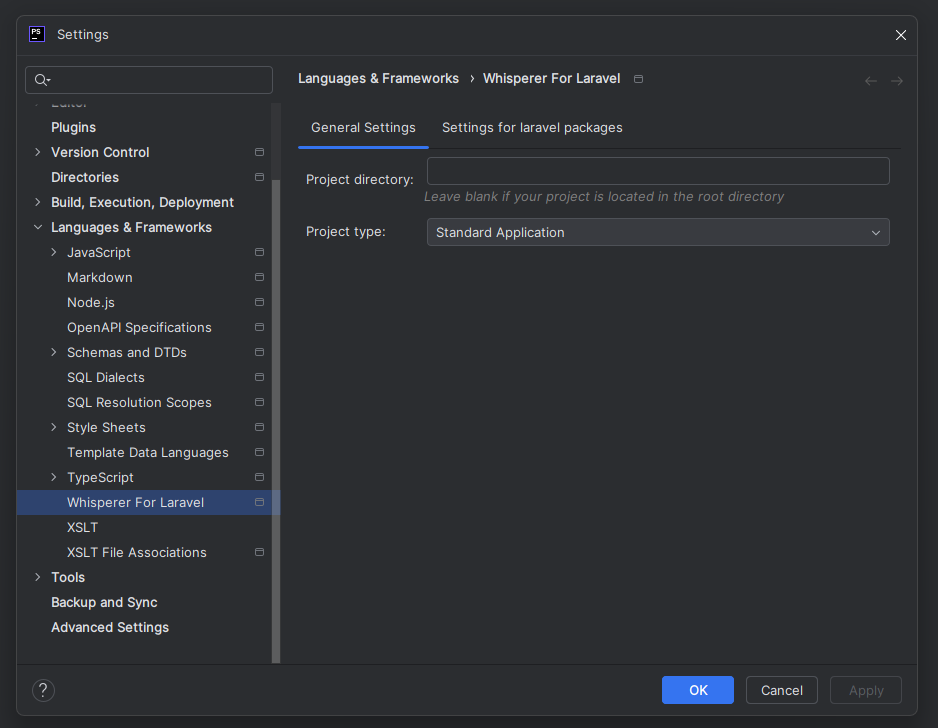
Choose this option for a standard Laravel project structure. This is the default project type. This option assumes a single-directory structure without modular separation.
Module Based Application
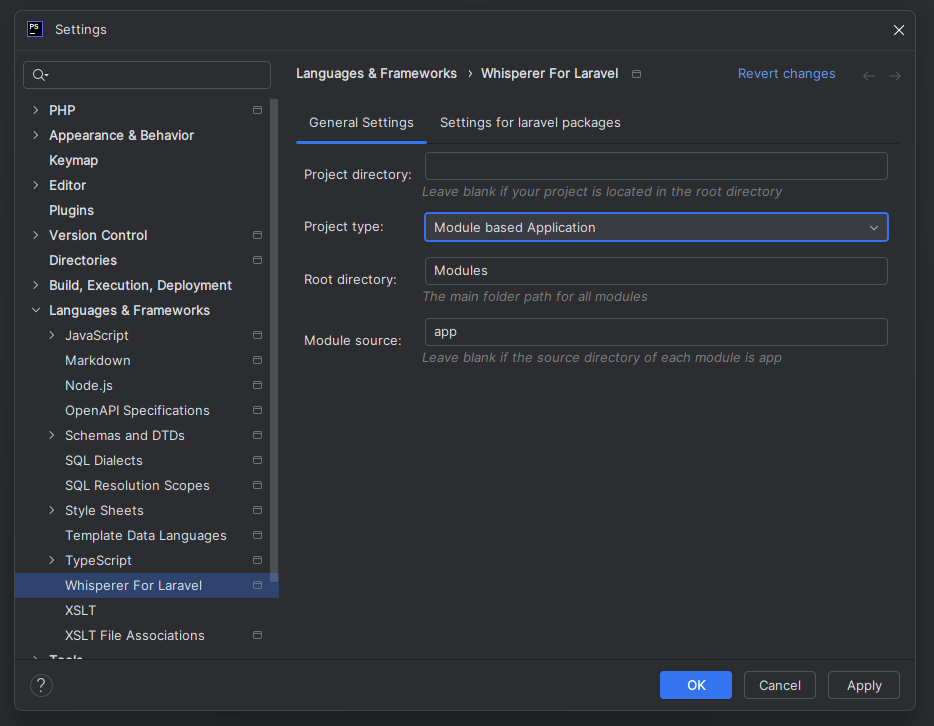
Select this option if your Laravel project is organized into a modular structure.
- Root Directory: Specifies the main folder where all modules are stored. By default, this is set to
Modules. - Module Source: Defines the directory inside each module where source code (like Controllers, Models) is located.